EPIRB Test by EPIRB Tester Mini and Tron Unidec
Today we will perform the comparative tests of EPIRB, which is intended to detect and locate the boards, aircrafts and people in distress.
EPIRBs shall be tested at intervals not exceeding 12 months for all aspects of operational efficiency with particular emphasis on frequency stability, signal strength and coding. Today we will check all these parameters.

We need to perform electrical tests to confirm the EPIRB is operational as defined in appropriate performance standards. And for these purposes we require the suitable test equipment – EPIRB Tester. Complete volume of the tests is described in IMO Circular 1040.
Equipment for providing the testing procedure
We have 3 Testers: the first one is Tron Unidec made by Jotron, the second one is EPIRB Tester and the third one is EPIRB Tester mini, both made by Musson Marine.

Our main task is to measure frequencies, power levels and decode Cospas-Sarsat message content of EPIRB.
Start the testing
First of all let’s turn ON all of our testers and switch them to the proper test mode.
Tron Unidec requires connection to PC to provide measurements. Actually we need a PC with COM-port. So find one and connect it with help of proper cable.

Then run the software and Tron Unidec is ready to provide measurements.
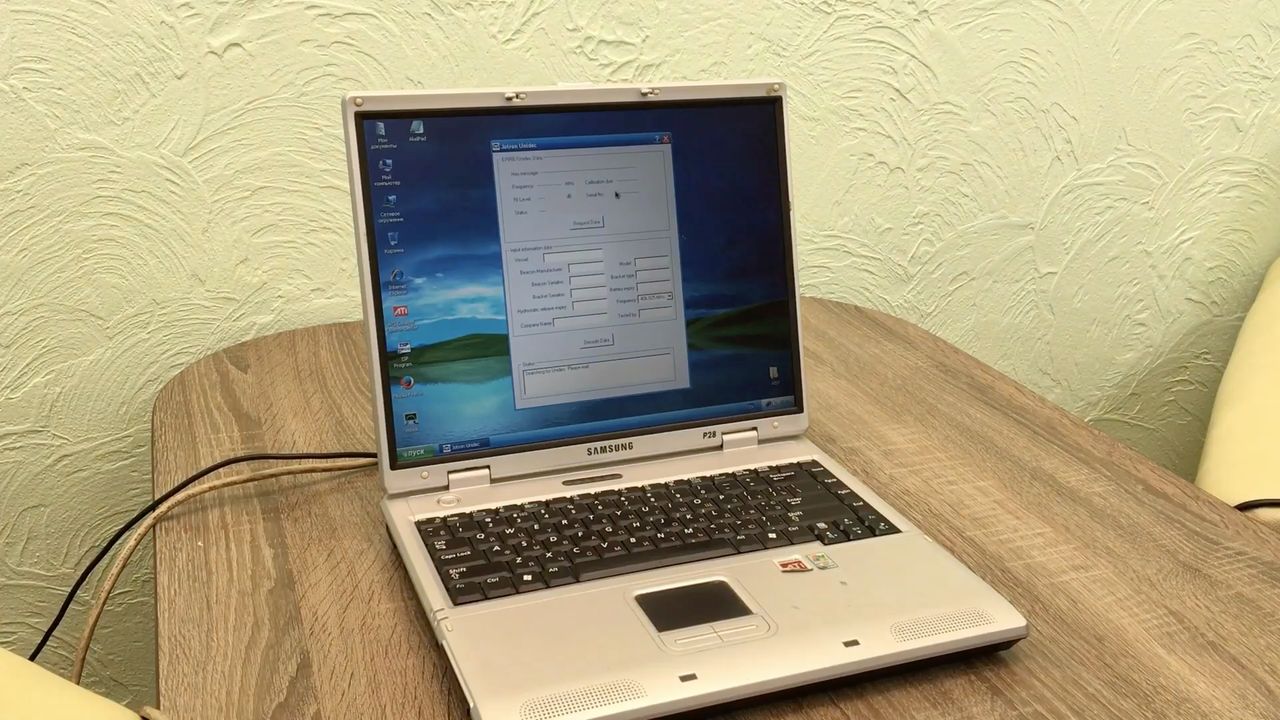
Now we turn ON the EPIRB Tester of Musson Marine. Select the measure menu, the source and the proper frequency channel. It’s ready to make measurements.

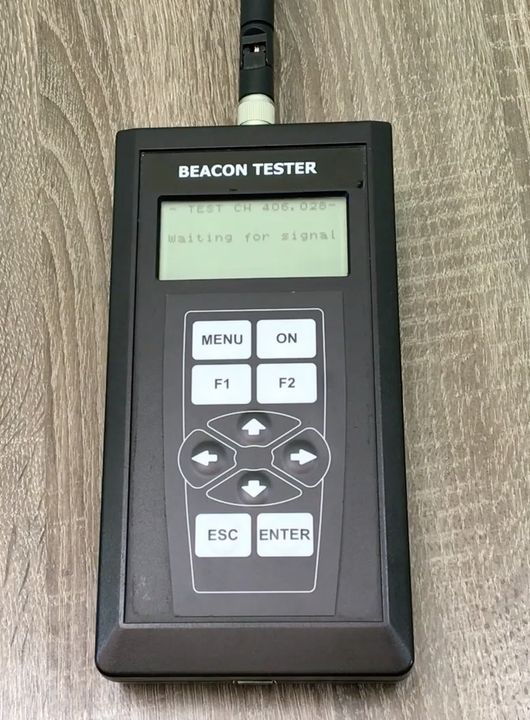
To turn ON EPIRB Tester mini go to menu on your mobile device connected by Wi-Fi. Select “Perform tests” menu and press “Start New Test” button. Now it’s ready too.
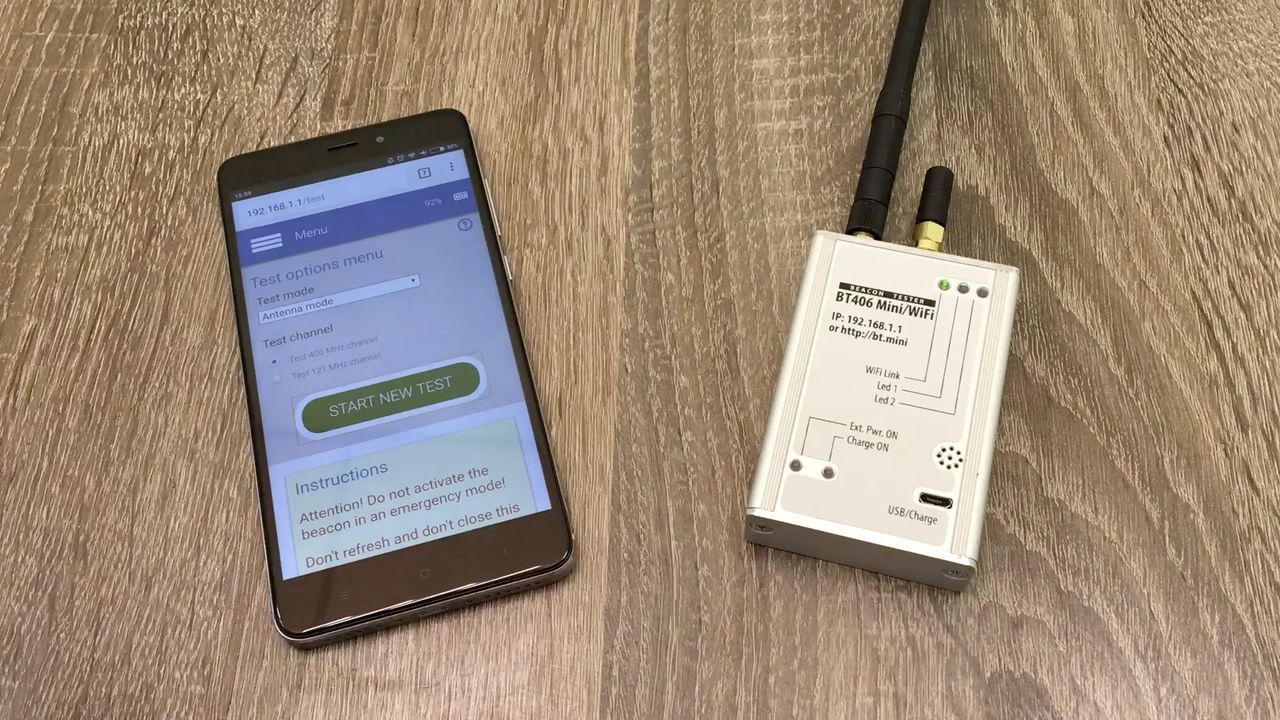
We have our EPIRB placed to recommended distance of 1-5 meters, and we turn it to test mode.

We see it’s emitting the signal. Let’s check the results.
Here we can see that all three Testers received the signal successfully.
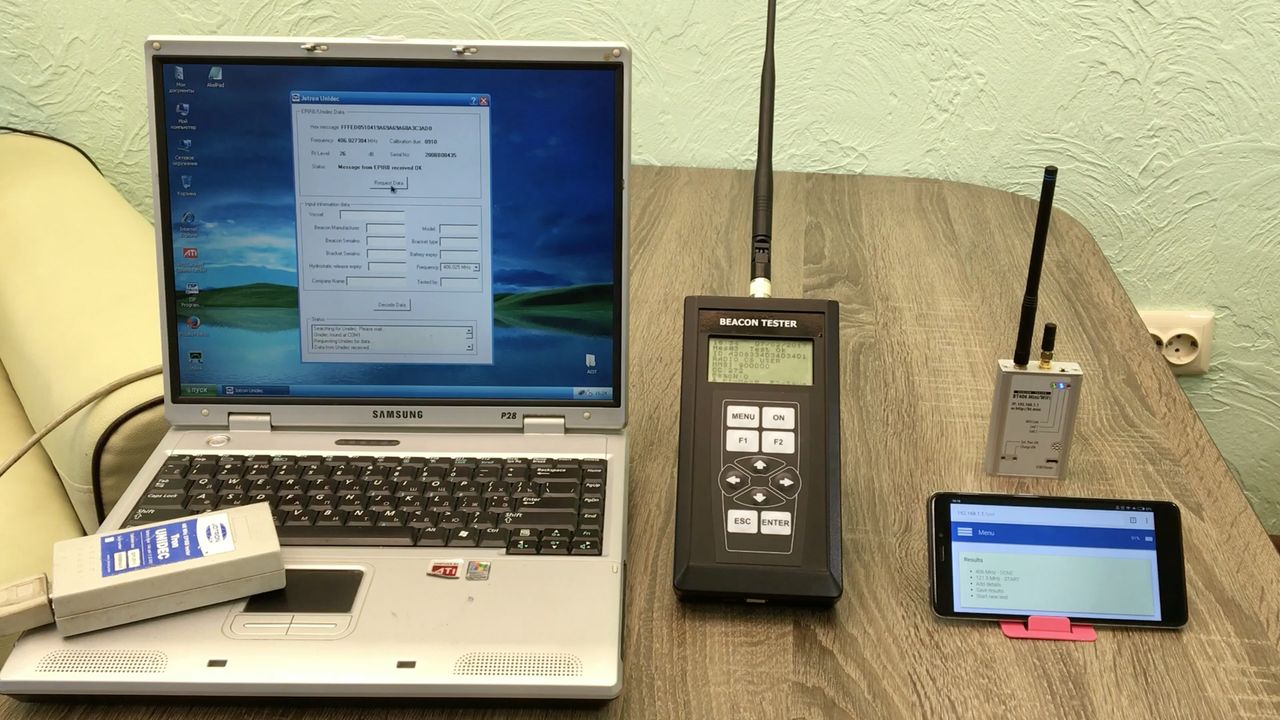
Jotron Tron Unidec EPPIRB Tester
On the computer we see:
- Full HEX message
- Frequency in MHz
- Power level in dB
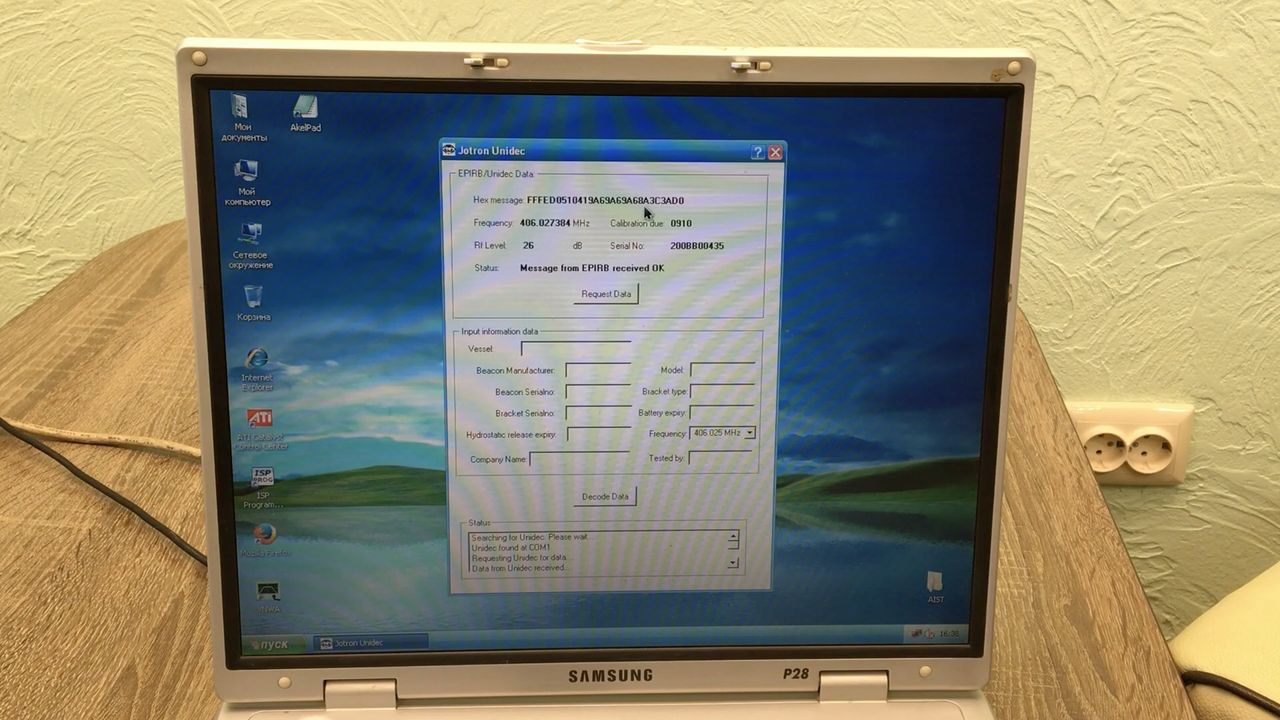
And by pressing “Decode Data” button we see the full Cospas-Sarsat message content.
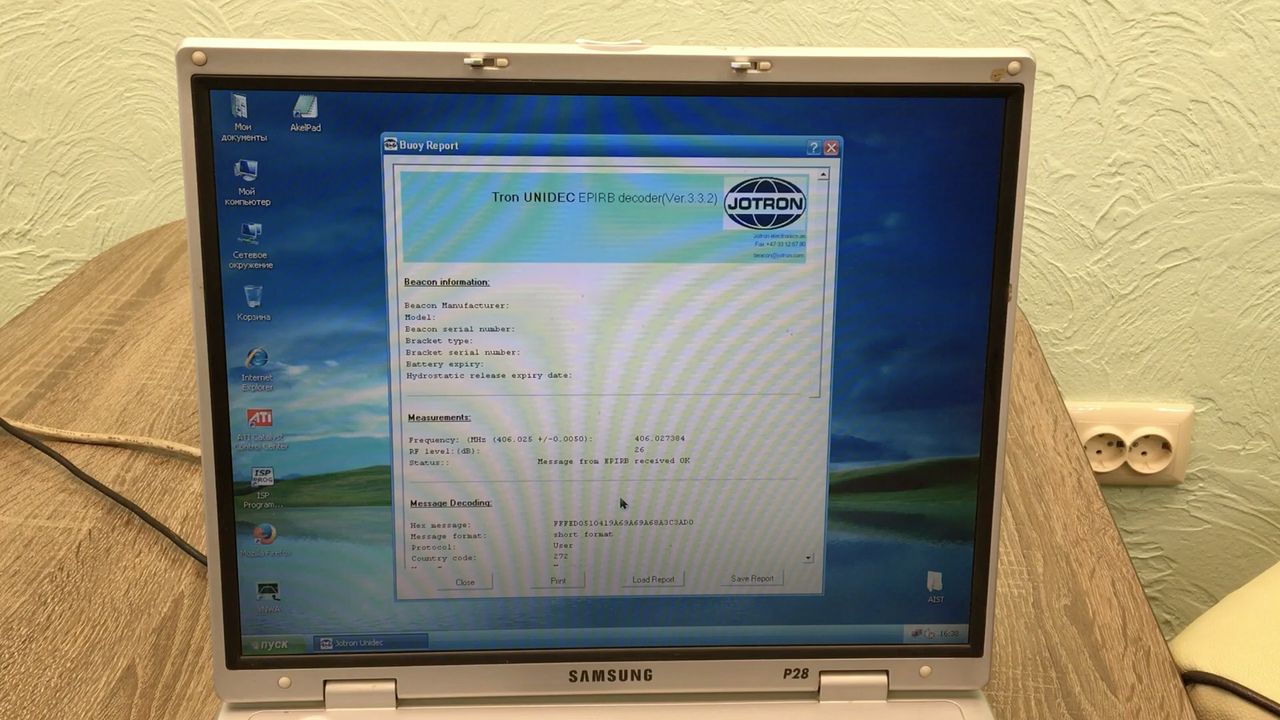
EPIRB Tester 406 02 test results
On the screen we can see:
- 15 Hex ID
- Protocol type
- MMSI Code
- Country Code
- Beacon number on the vessel
- Frequency in kHz
- Power level in dBm
- Complete message content in HEX format
- Phase deviation meaning
- Time of preamble and total transmission time
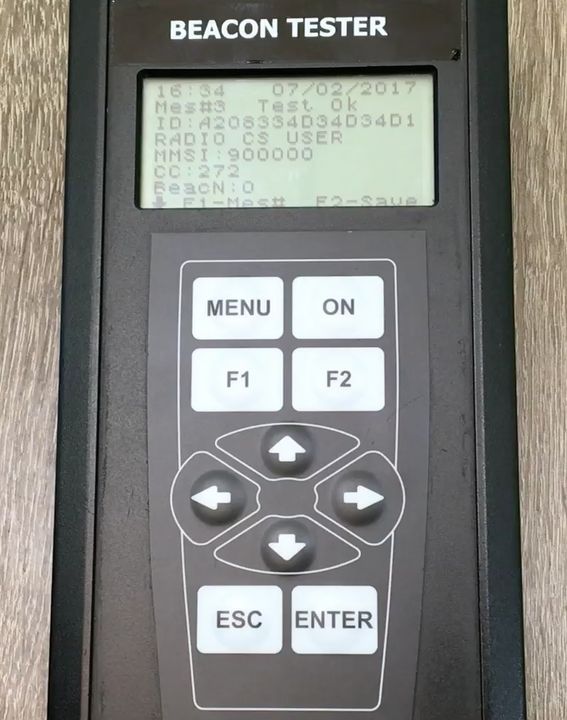
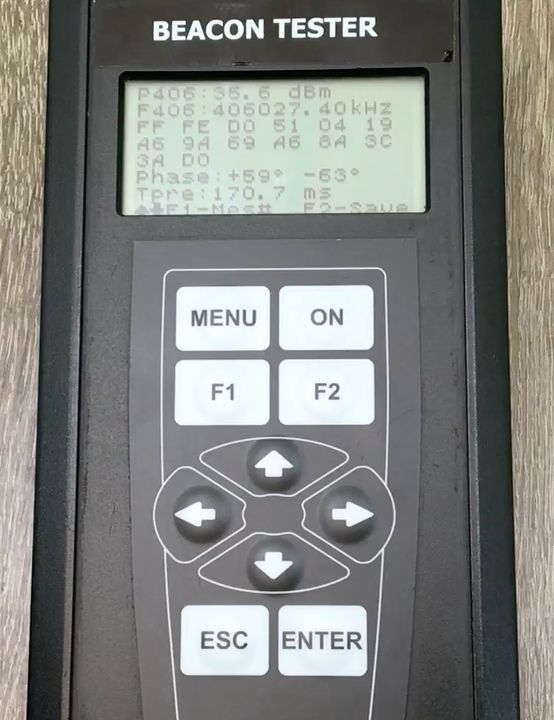
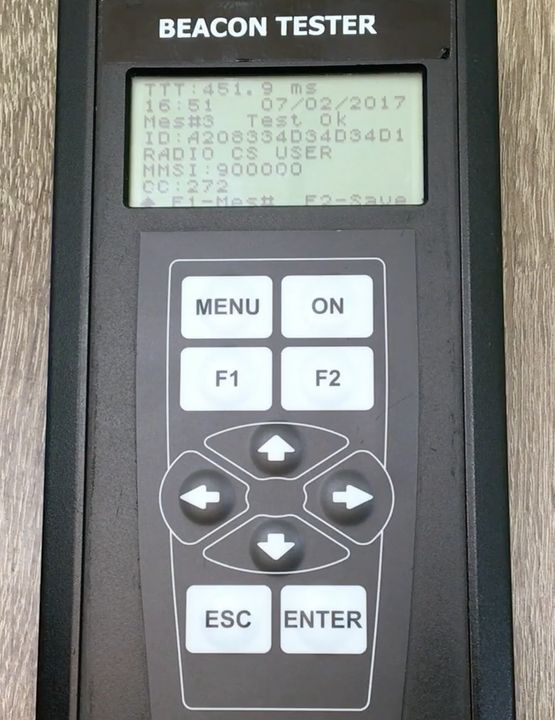
EPIRB Tester Mini results
We have:
- Frequency in kHz
- Power level in dBm
- Full HEX code
- 15 HEX code ID
- Country Code
- MMSI Code
- BCH Code verified
- Message format
- Protocol type
- EPIRB operation mode
- Time of preamble and total transmission time and other parameters.
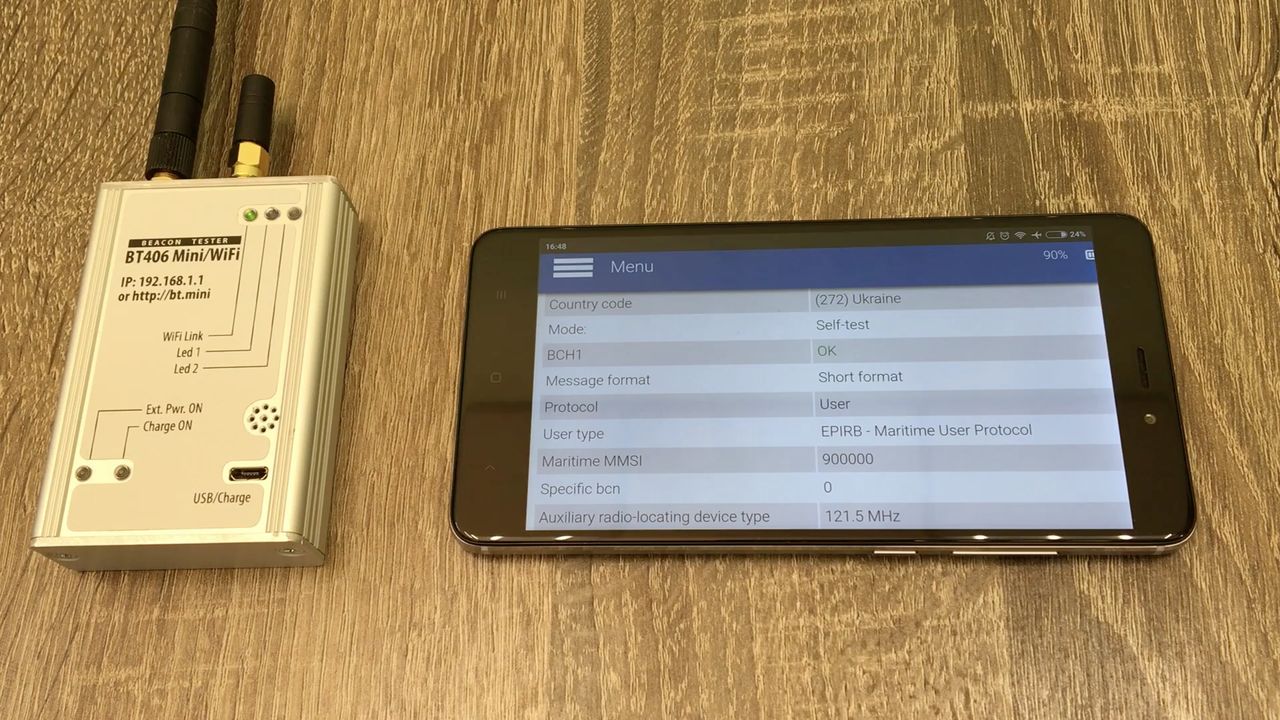
Homing channel testing
We have successfully tested the Cospas-Sarsat channel, let’s test homing signal on frequency 121.5MHz.
Unfortunately Jotron’s test tool doesn’t allow to measure homing signal on frequency 121.5MHz, so we skip the test.
So we pass to EPIRB Testers of Musson Marine.
Turn ON the testers and switch them to the proper test mode.
To go to proper menu in EPIRB Tester select Measure menu, then select the source (Antenna), then select test channel – 121MHz.
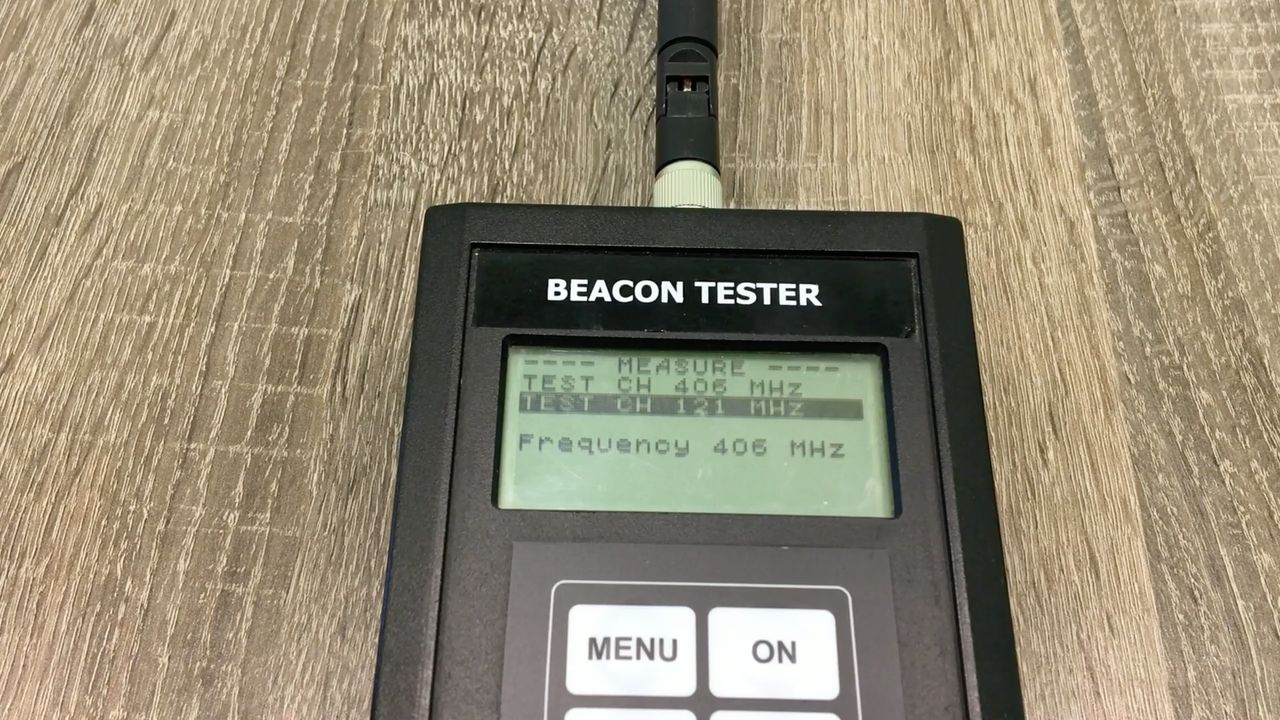
On the mobile phone connected to EPIRB Tester Mini we go to Menu, select “Perform tests”, select 121 MHz channel and Start New Test.
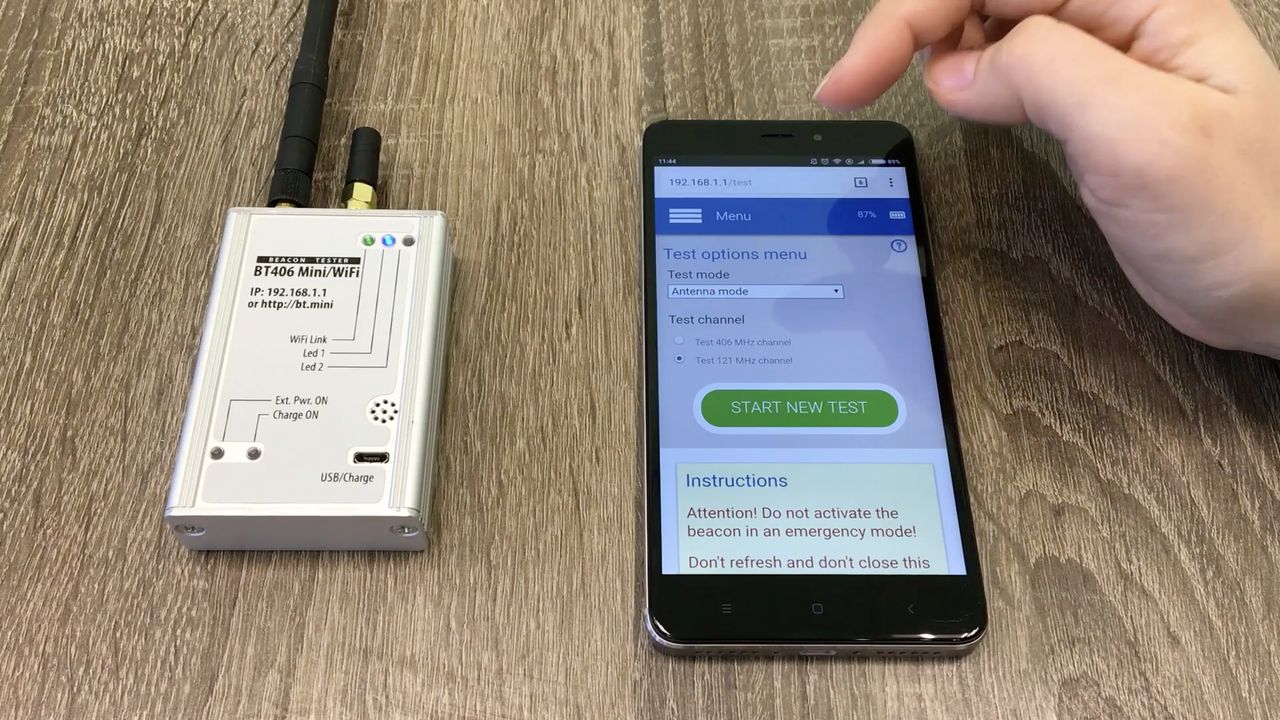
Now we are waiting for signal, and first we hear audio confirmation of homing signal presence, and we see measured frequencies and power levels on the screens of both testers.
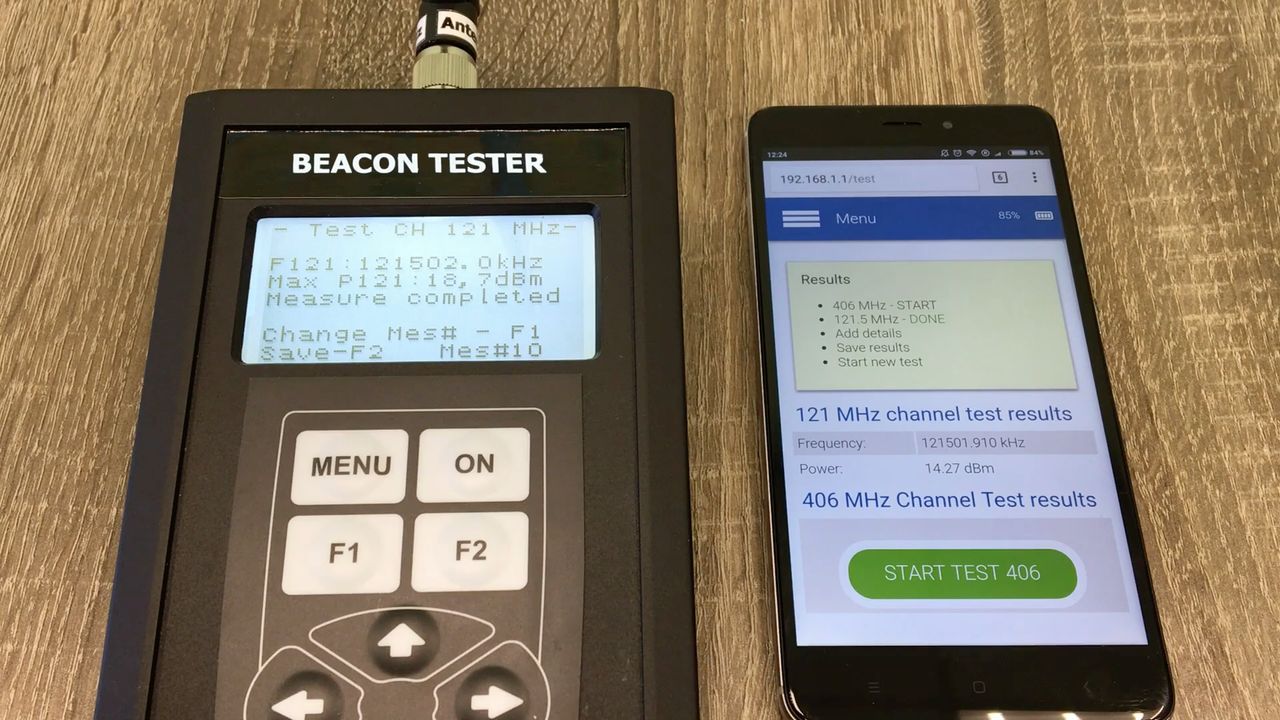
Test reports
At last we have all data required to create test reports, and to confirm that EPIRB passed annual tests and can be used in emergency situation.
First we create test report by Tron Unidec tester.
We run the software, input the vessel details, then click Decode Data button – we see here the test results. And we should save the report: name it and save on your computer. As it is in html format, we can open it in a browser and view the results and print it.
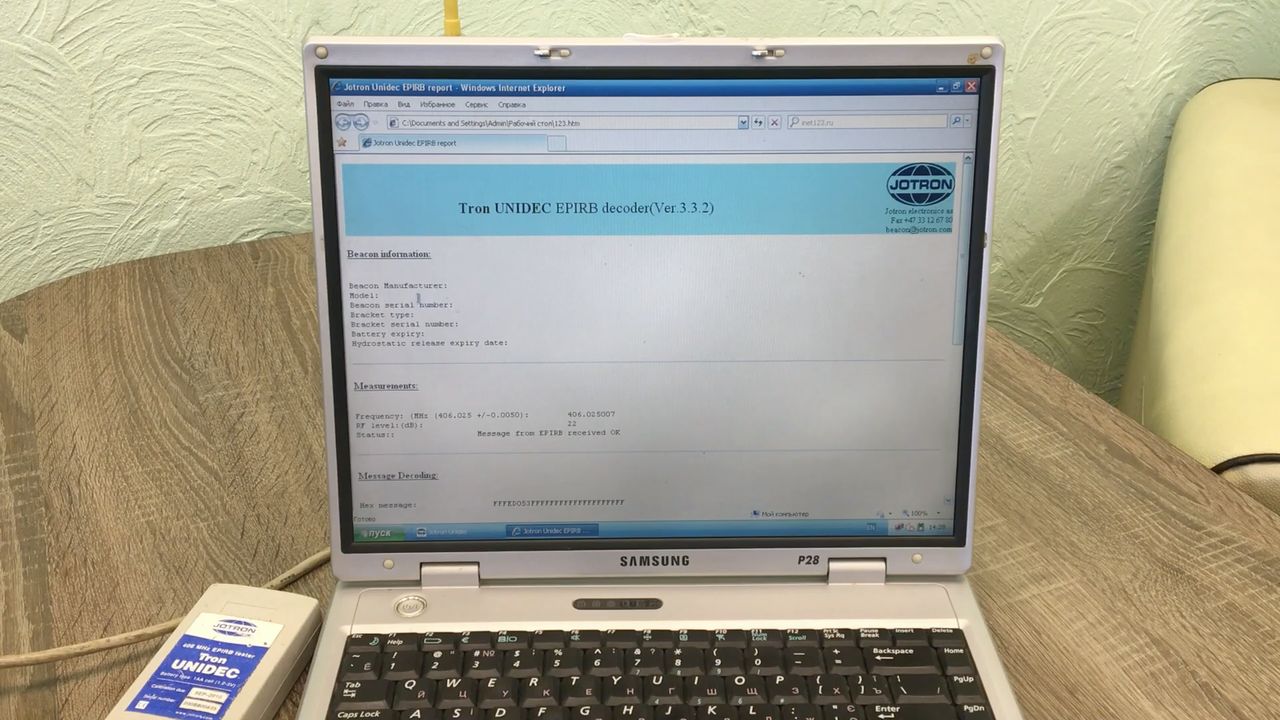
To make test report by EPIRB Tester we connect it by means of USB to a laptop and run the software.
In program window we press “Download Data”, then “OK”. The results are now downloaded. We should complete the fields concerning the vessel details, after that we select a type of certificate to create – we choose shore-based maintenance test report. Save it on the computer and let’s check what we have: the test report of Shore-based maintenance is made in doc format.
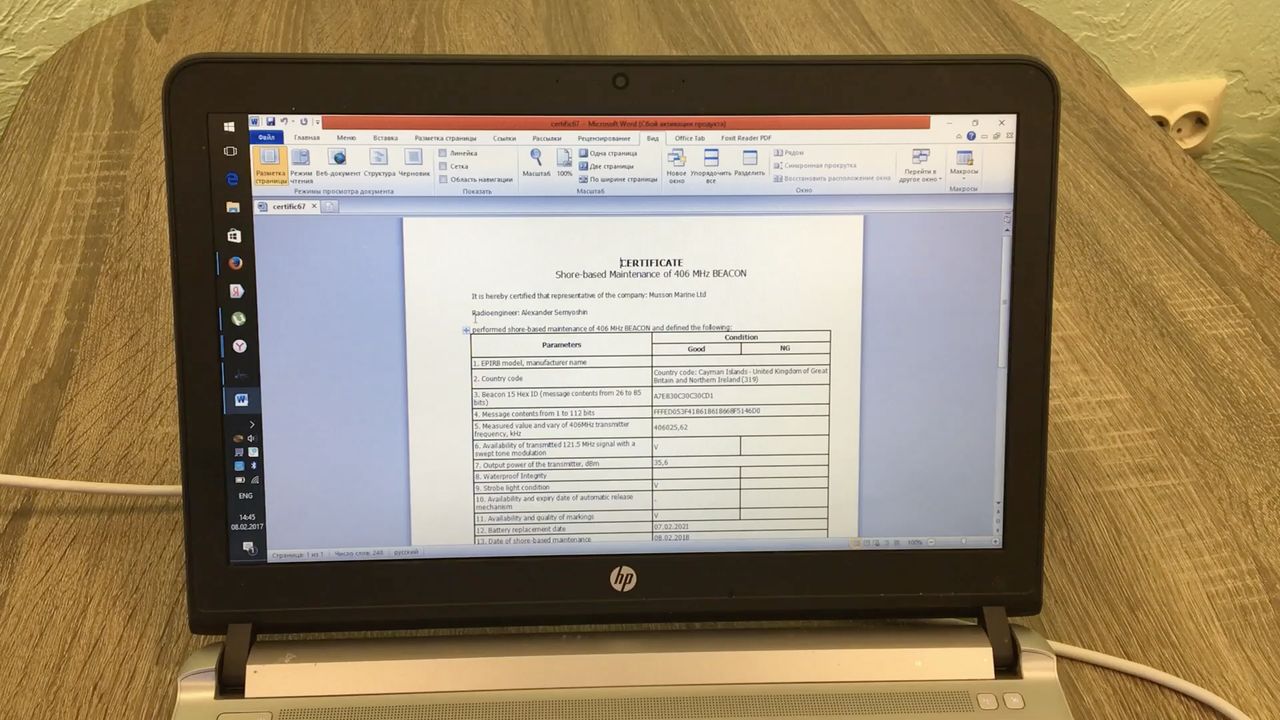
Let’s go to test results of EPIRB Tester Mini. Open the saved results file, input vessel details and just press the required report, for example Annual Report.
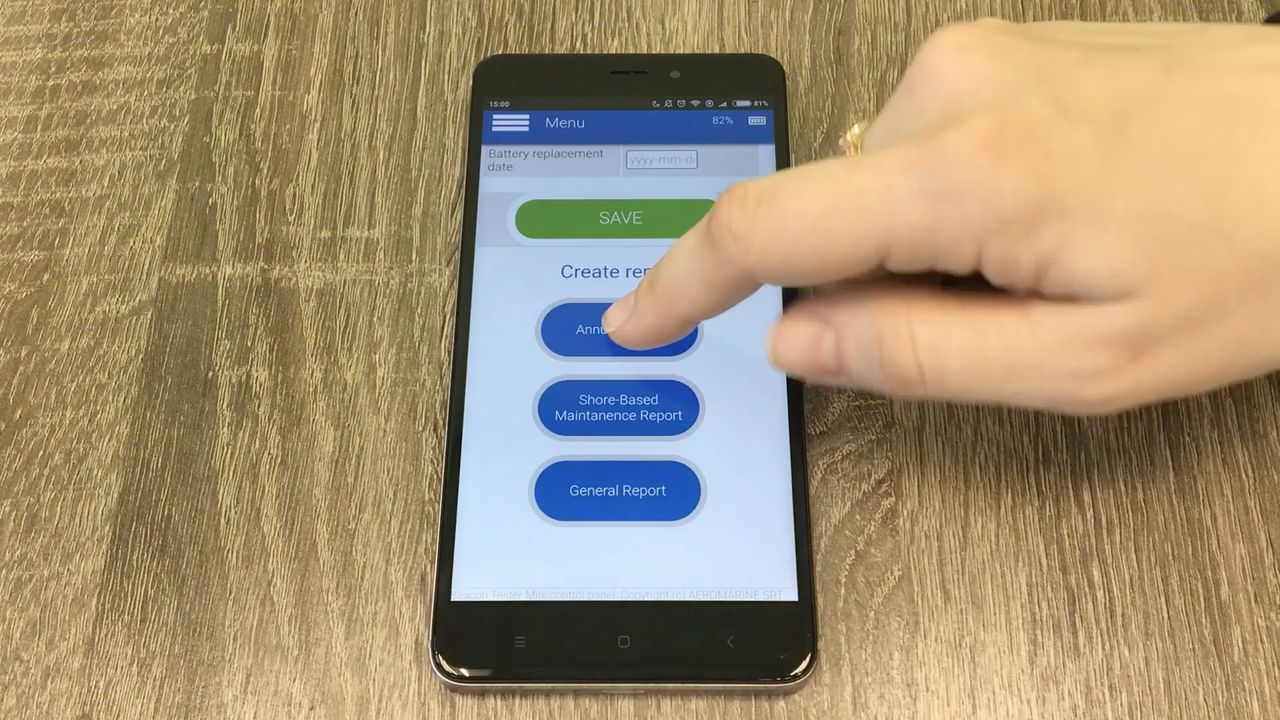
It’s ready!
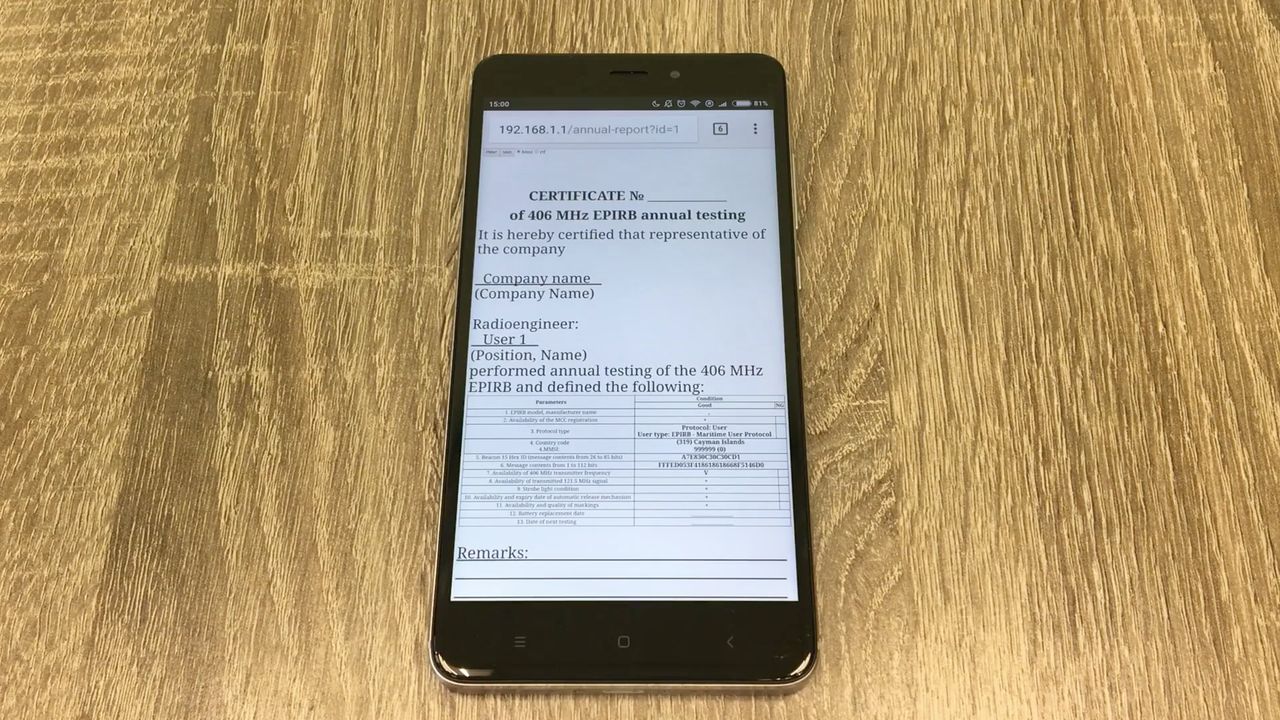
Here are the certificates generated by three test tools:
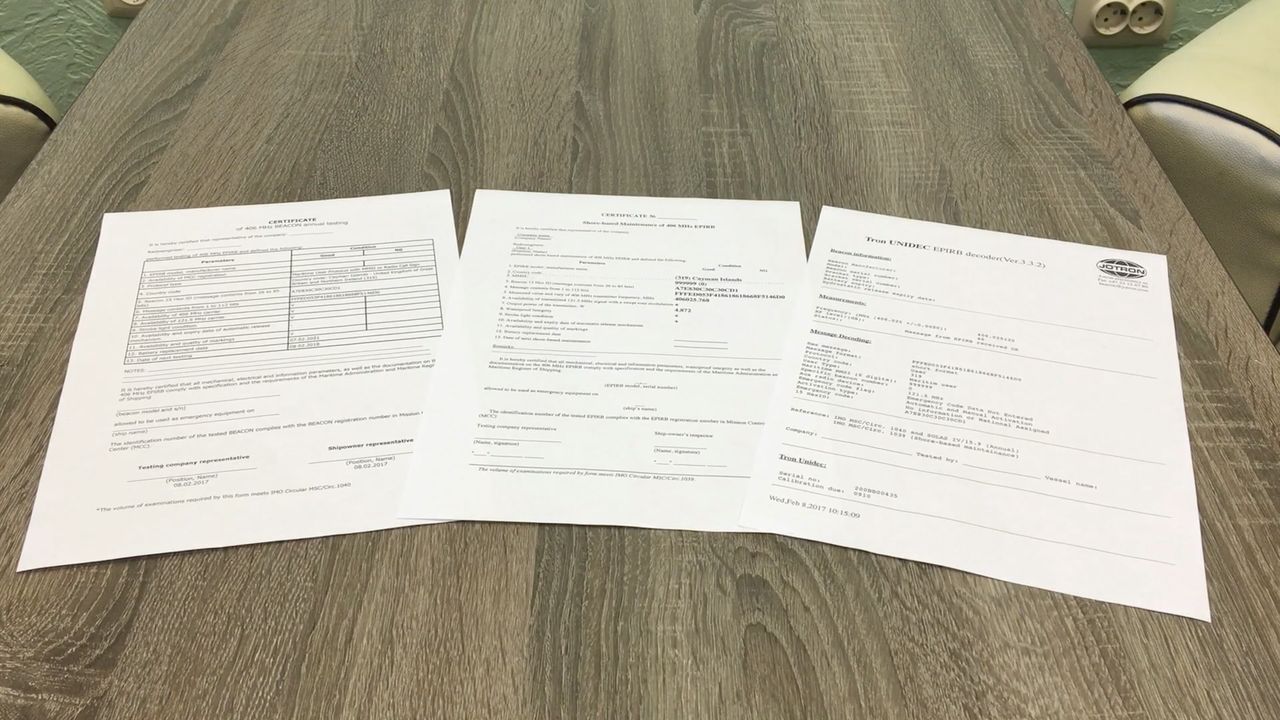
Don’t forget to check the batteries and hydrostatic release unit and replace if necessary.
All three testers, that we used today, are designed to provide the same tasks – ensure that EPIRB will operate in distress situation. But they are offered in different forms – one is smaller the other is bigger; one requires PC to provide test and other doesn’t. And only you can choose what is most suitable in your everyday job and makes your life easy.

We hope this article can be useful for you! :)
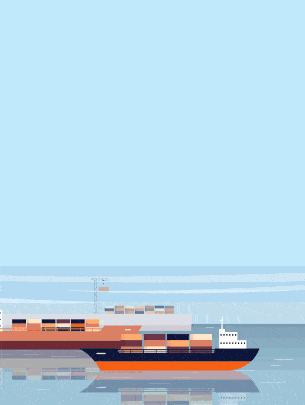

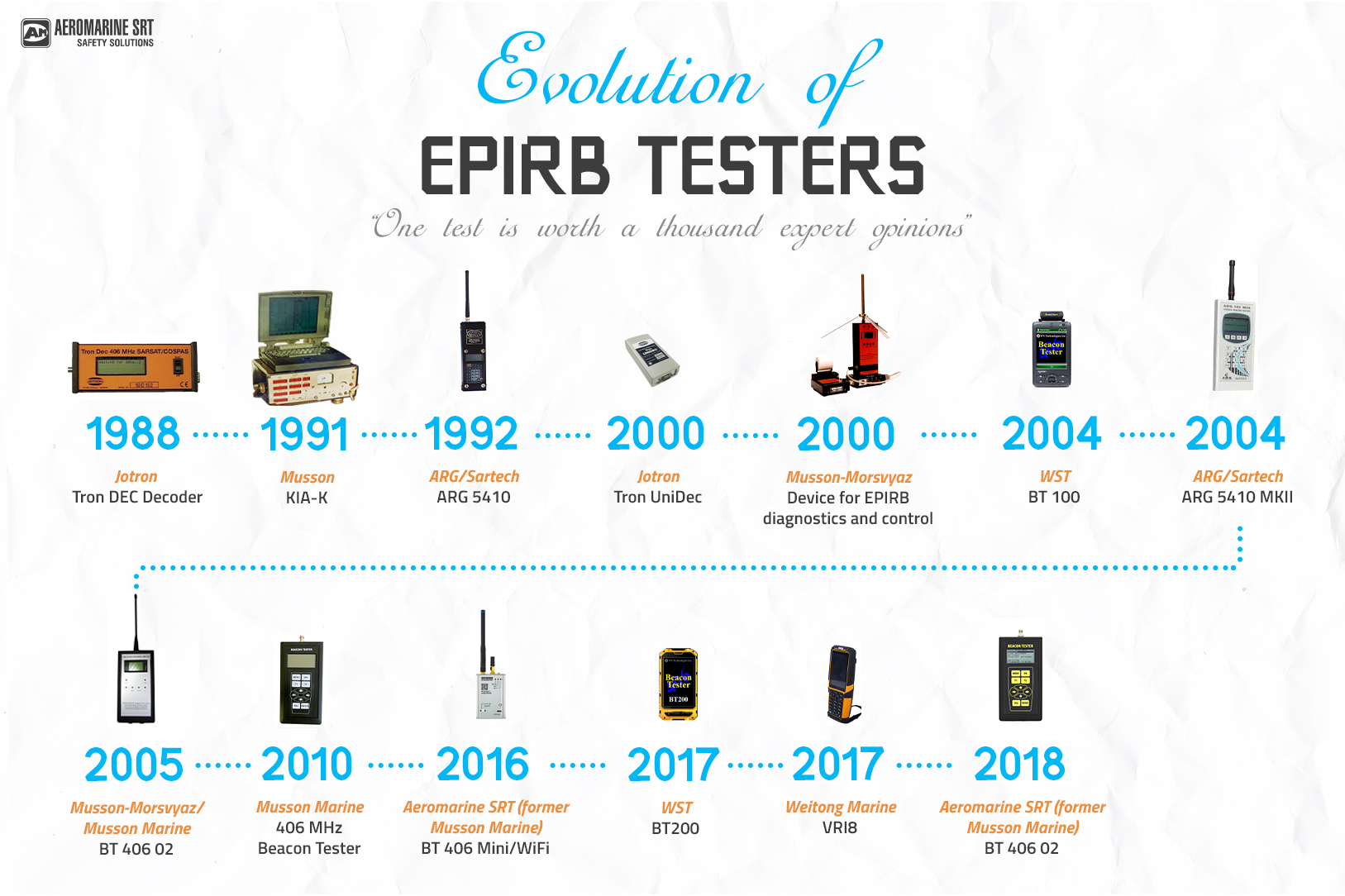
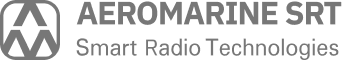
Be the first to comment