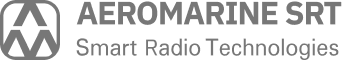BEACON TESTER 406 02
Beacon Tester 406 02 enables professional checking of all types of maritime emergency radio beacons that operate in the Cospas-Sarsat system, such as EPIRBs, PLBs (including RLS-enabled beacons).
Use this tester to conduct accurate, independent measurements of 406 MHz distress beacon parameters for:
- Annual testing in compliance with IMO Resolution MSC.1/Circ.1040/Rev.1;
- Shore-based maintenance in compliance with IMO Resolution MSC.1/Circ.1039/Rev.1;
- Quick checks following beacon encoding or installation.