Finally! Automatic test reports with your logo!
GMDSS Multi Software version 5.4.2. provides the possibility of generating report of any GMDSS equipment tested using your company logo in it.
In the Profile menu, fill in the Radio Inspector Profile and select the logo to be inserted on the header of the report.
Pick out the template you like the most.
The selected header will be used in test report.
You can save the report in PDF or DOC format or print immediately.
Your report will look like this:
So, check the current version of your software.
You will find an update notification in the menu of the software window:
Also, it is possible to download the latest version just within the software.
For this, remove the old program and run the new one. No installation required.
All the data and test results will be saved even if you use the software in offline mode.
If you are a new user, you are welcome to refer to Downloads to start working with the software.
You are already registered on the site, aren’t you?
Install the new version and enjoy your work!
Best wishes,
GMDSS Testers Team.
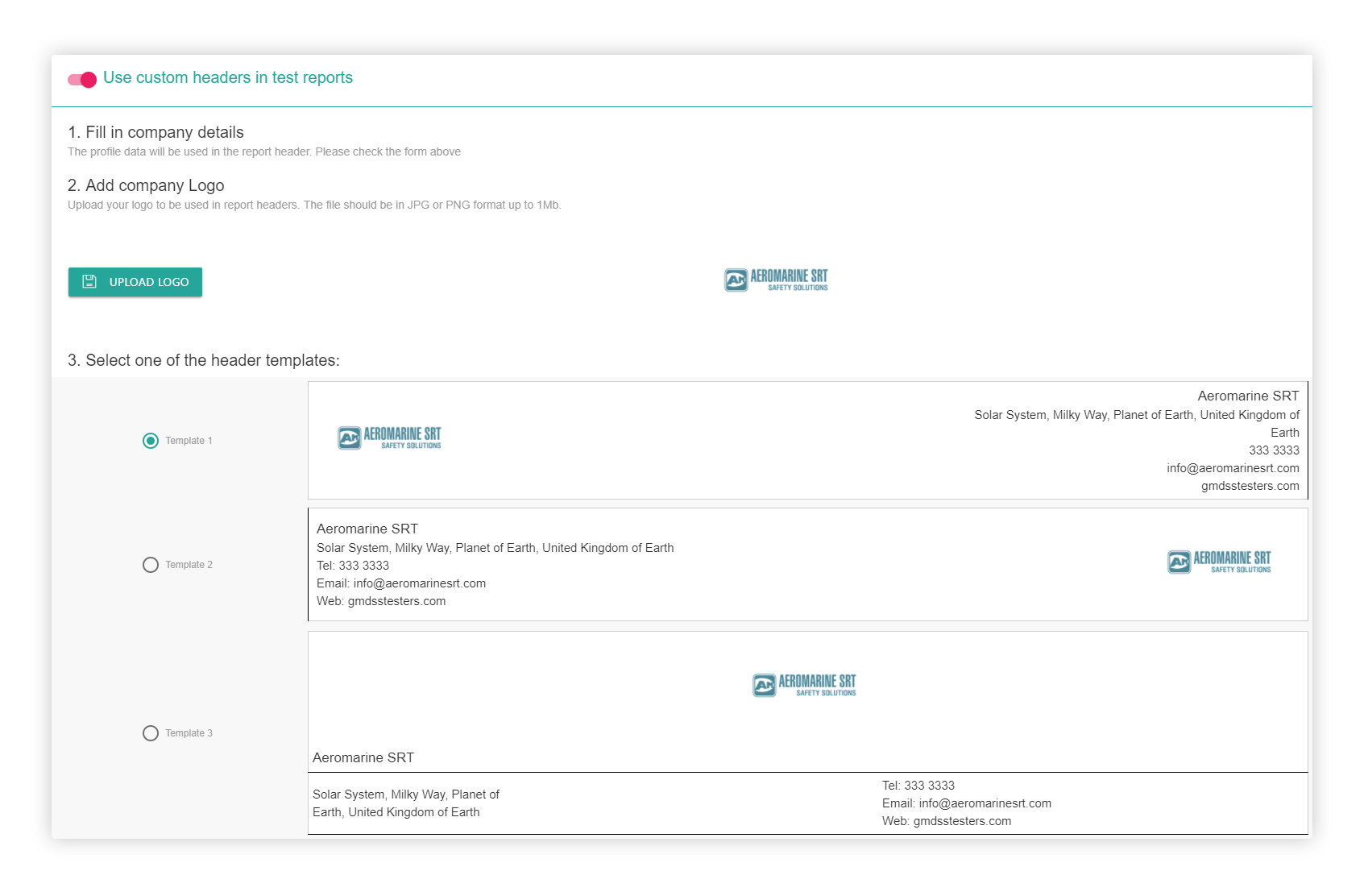
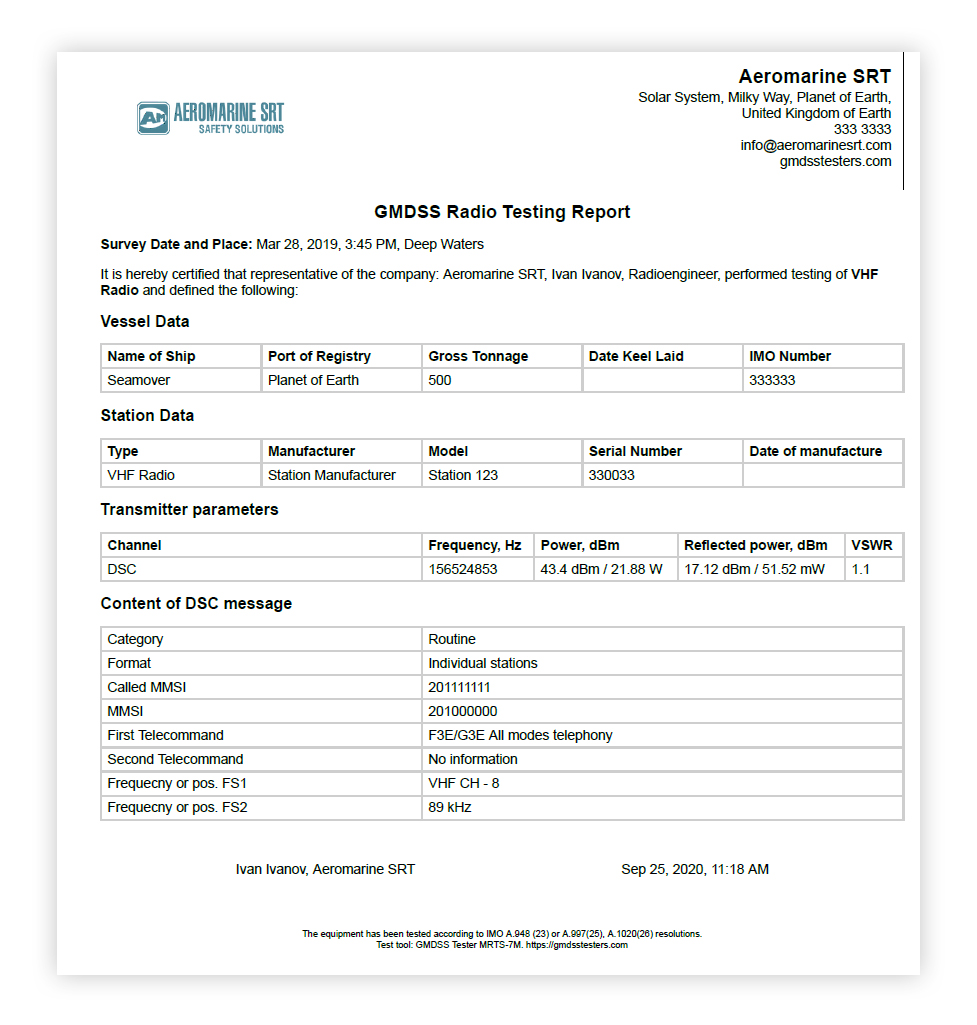
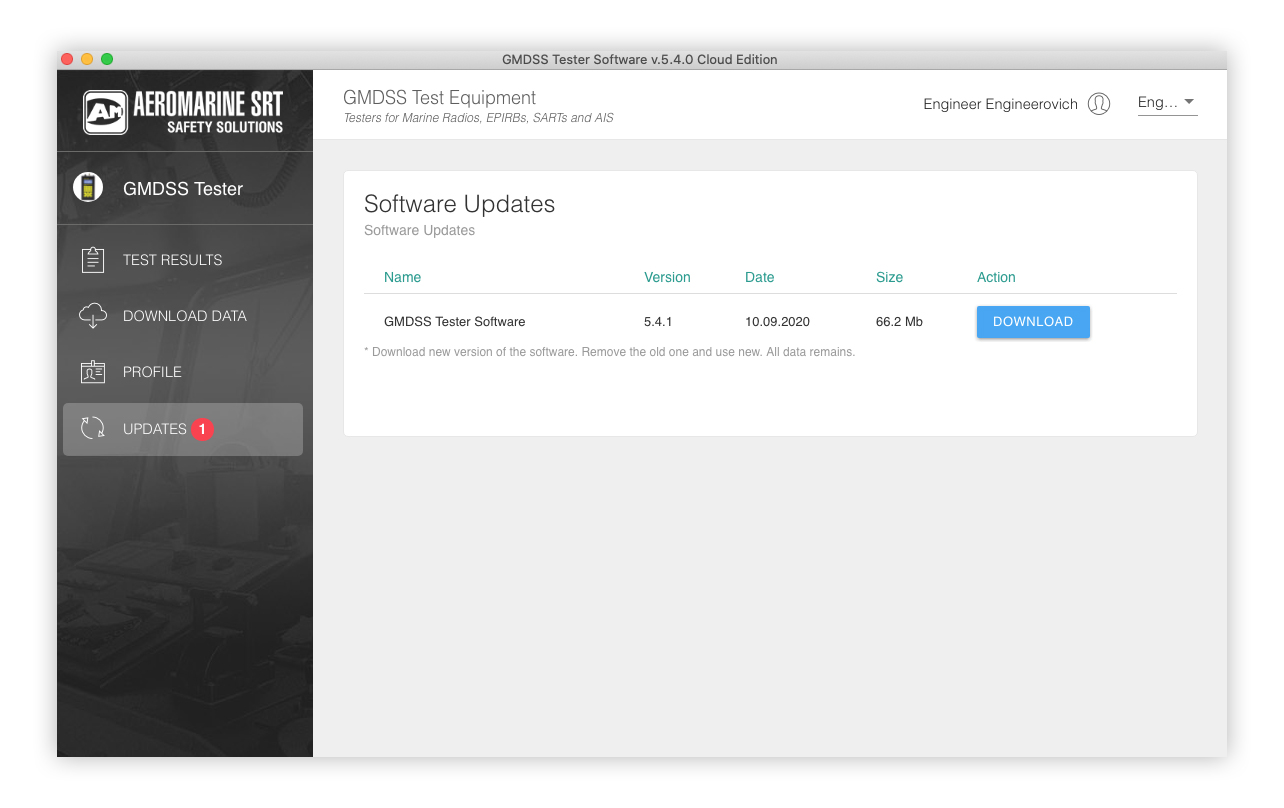
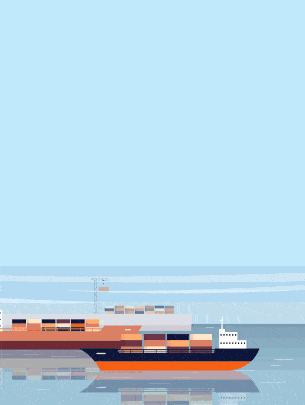



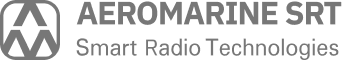
Be the first to comment